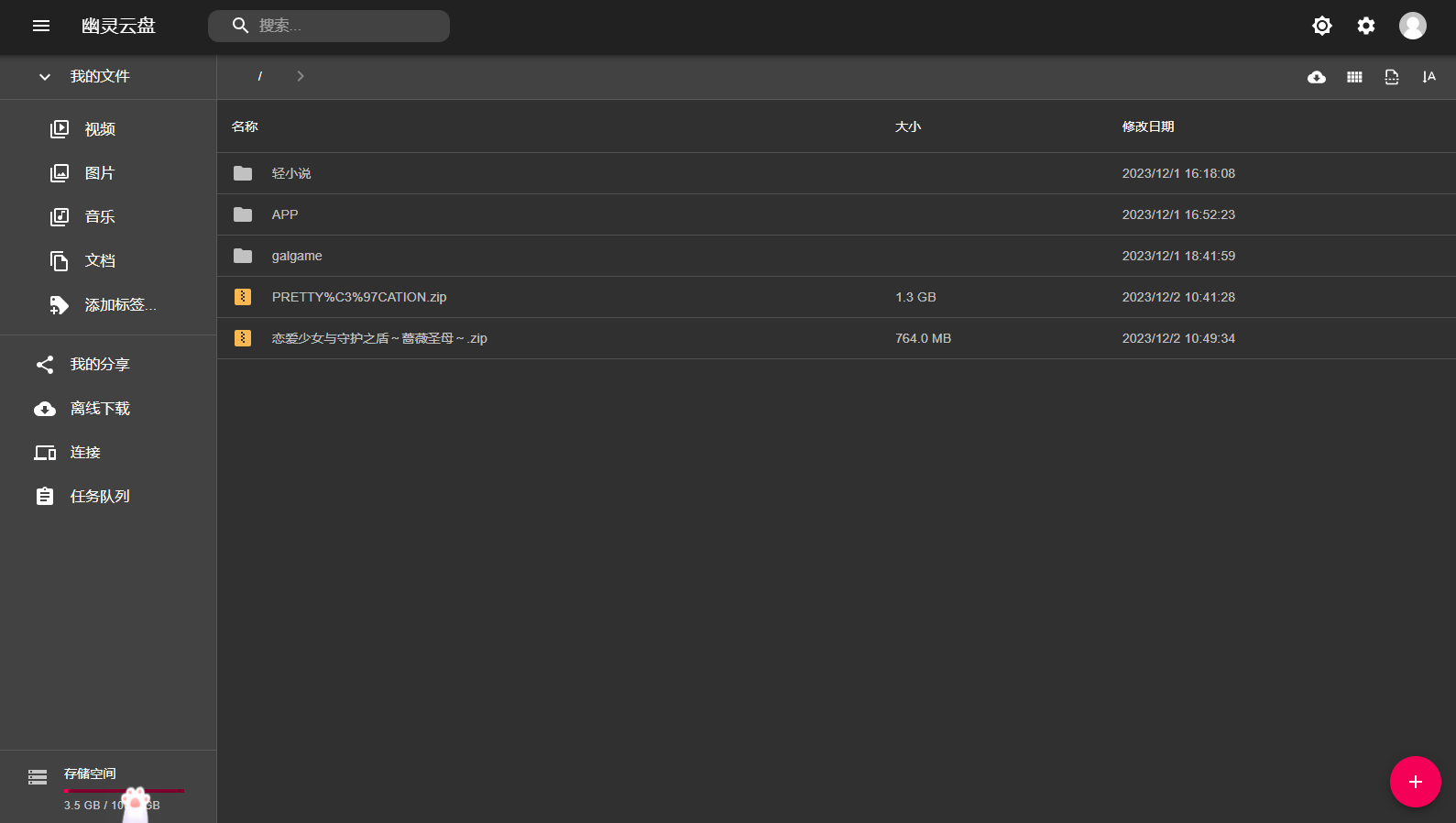1
2
3
4
5
6
7
8
9
10
11
12
13
14
15
16
17
18
19
20
21
22
23
24
25
26
27
28
29
30
31
32
33
34
35
36
37
38
39
40
41
42
43
44
45
46
47
48
49
50
51
52
53
54
55
56
57
58
59
60
61
62
63
64
65
66
67
68
69
70
71
72
73
74
75
76
77
78
79
80
81
82
83
84
85
86
87
88
89
90
91
92
93
94
95
96
97
98
99
100
101
102
103
104
105
106
107
108
109
110
111
112
113
114
115
116
117
118
119
120
121
122
123
124
125
126
127
|
import re, fileinput, tempfile
from optparse import OptionParser
IGNOREDPREFIXES = [
'PRAGMA',
'BEGIN TRANSACTION;',
'COMMIT;',
'DELETE FROM sqlite_sequence;',
'INSERT INTO "sqlite_sequence"',
]
REPLACEMAP = {"INTEGER PRIMARY KEY": "INTEGER AUTO_INCREMENT PRIMARY KEY",
"AUTOINCREMENT": "AUTO_INCREMENT",
"DEFAULT 't'": "DEFAULT '1'",
"DEFAULT 'f'": "DEFAULT '0'",
",'t'": ",'1'",
",'f'": ",'0'",
}
def _replace_match_allcase(line, src, dst):
line = line.replace(src,dst)
line = line.replace(src.lower(),dst)
return line
def _replace(line):
if any(line.startswith(prefix) for prefix in IGNOREDPREFIXES):
return
for (src,dst) in REPLACEMAP.items():
line = _replace_match_allcase(line, src, dst)
return line
def _backticks(line, in_string):
"""Replace double quotes by backticks outside (multiline) strings
>>> _backticks('''INSERT INTO "table" VALUES ('"string"');''', False)
('INSERT INTO `table` VALUES (\\'"string"\\');', False)
>>> _backticks('''INSERT INTO "table" VALUES ('"Heading''', False)
('INSERT INTO `table` VALUES (\\'"Heading', True)
>>> _backticks('''* "text":http://link.com''', True)
('* "text":http://link.com', True)
>>> _backticks(" ');", True)
(" ');", False)
"""
new = ''
for c in line:
if not in_string:
if c == "'":
in_string = True
elif c == '"':
new = new + '`'
continue
elif c == "'":
in_string = False
new = new + c
return new, in_string
def _process(opts, lines):
if opts.database:
yield '''\
drop database IF EXISTS {d};
create database {d} character set utf8;
grant all on {d}.* to {u}@'localhost' identified by '{p}';
use {d};\n'''.format(d=opts.database, u=opts.username, p=opts.password)
yield "SET sql_mode='NO_BACKSLASH_ESCAPES';\n"
in_string = False
for line in lines:
if not in_string:
line = _replace(line)
if line is None:
continue
line, in_string = _backticks(line, in_string)
yield line
def _removeNewline(line, in_string):
new = ''
for c in line:
if not in_string:
if c == "'":
in_string = True
elif c == "'":
in_string = False
elif in_string:
if c == "\n":
new = new + 'Newline333'
continue
if c == "\r":
new = new + 'carriagereturn333'
continue
new = new + c
return new, in_string
def _replaceNewline(lines):
for line in lines:
line = line.replace("Newline333", "\n")
line = line.replace("carriagereturn333", "\r")
yield line
def _Newline(lines):
in_string = False
for line in lines:
if line is None:
continue
line, in_string = _removeNewline(line, in_string)
yield line
def main():
op = OptionParser()
op.add_option('-d', '--database')
op.add_option('-u', '--username')
op.add_option('-p', '--password')
opts, args = op.parse_args()
lines = (l for l in fileinput.input(args))
lines = (l for l in _Newline(lines))
f = tempfile.TemporaryFile()
for line in lines:
f.write(line)
f.seek(0)
lines = (l for l in f.readlines())
f.close()
lines = (l for l in _process(opts, lines))
for line in _replaceNewline(lines):
print line,
if __name__ == "__main__":
main()
|